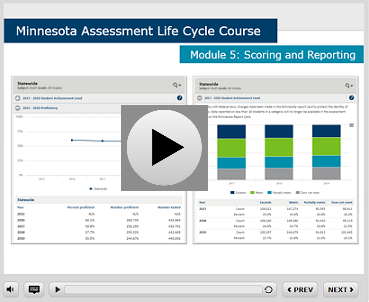Use Statewide Assessment Data
When reviewing statewide assessment results, it is important to remember the following:
- Results are one piece of a district’s assessment system. Information from each system layer (classroom, district, state) works together to guide teaching and learning of the standards.
- Results represent a snapshot of student learning of the standards. They are broader in scope than information produced in the classroom, where the learning takes place.
- Results should be used at the summarized level (across student groups, grades, school buildings) to help identify underlying inequities and highlight promising practices.
- Results should always be used alongside additional evidence of student learning when used for data based decision-making.
One-Page Resources for Using Statewide Assessment Results
- Using Preliminary Results - Purpose and uses of preliminary results. Updated February 2024
- Using District and School Student Results (DSR and SSR) Files - Purpose and uses of the detailed, final student-level data files. Updated June 2024
- Using Test Results Summary - Purpose and uses of the final summary data interactive reports. Updated July 2024
- Using Public Results - Outlines purpose and uses of results found on the Minnesota Report Card and in MDE's Assessment Files. Updated August 2024
For more information about what individual scores mean and how the assessments are scored, visit the Interpret Statewide Assessment Scores page.
MCA and MTAS Results - Intended Uses
User of Information | Intended Uses |
|---|---|
Policymakers |
|
School and District Leaders |
|
| Educators |
|
| Parents/Guardians and Families |
|
Appropriate Uses
The results provide insight into equitable opportunities across the state for students to engage with standards-based content in reading, math, and science.
The results represent a broad data point of student learning from one point in time, and do not provide as much detail about the individual learner as the evidence from teacher-designed assessments, projects, and tasks.
- The use of state assessment data as the only piece of evidence to justify decision making, or to target individual student supports is not an effective practice, and can be detrimental to student learning and teacher growth.
For more information about appropriate uses of MCA Results, download the Appropriate and Inappropriate Uses of MCA Results Infographic.
What can teachers do with MCA and MTAS data?
The MCA and MTAS results can be used to gain a general sense of strengths and gaps in curriculum and instruction. However, a teacher needs more fine-grained, curricular information to differentiate instruction for individual and groups of students and for more granular-level planning.
Teachers can analyze results by achievement level in their school, class, or by grade considering questions like:
- How did changes in instructional time and learning mode affect student learning and instruction during the pandemic?
- What additional evidence can you consider- attendance, family engagement surveys, etc.?
- Are there other instructional changes that could provide additional context (i.e., curriculum changes, emphasis on a certain content strand)?
- Are the students who tested representative of your total student population? How does this compare to previous years?
- Who did and did not get tested, and why?
- What percent of students are not yet proficient? How does this compare across student groups?
- What do you notice about the percent of students in each achievement level? How does this compare across years or student groups?
ACCESS and Alternate ACCESS - Intended Uses
Appropriate Uses of ACCESS and Alternate ACCESS Data
- The results from ACCESS and Alt. ACCESS provide a general sense of strengths and growth areas for English language learners in relation to the English Language Development Standards.
- Unlike MCA and MTAS, results from the ACCESS and Alternate ACCESS can be used at the individual student level to support students and inform ELD instruction.
- Results from ACCESS and Alternate ACCESS can be used to monitor individual student progress and inform English Learner (EL) reclassification and exiting decisions.
What can teachers do with ACCESS and Alternate ACCESS data?
- A teacher may want to use data from ACCESS and Alternate ACCESS for curriculum and instructional planning in the classroom to help differentiate instruction and provide support for English learners.
- Teachers may want to analyze proficiency level results in their school or by grade level considering questions like:
- What percent of students are proficient?
- What percent of students are not yet proficient? How does this compare across student groups?
- Are there other instructional changes that could provide additional context?
For more information about appropriate uses of ACCESS Results, download the Appropriate and Inappropriate Uses of ACCESS for ELLs Results Infographic.
Summarized Assessment Results
| Report | Description | What Can Teachers do with this data? | Format | User Guide/Help Document |
|---|---|---|---|---|
| Minnesota Report Card | An interactive tool that allows users to easily access district and school level test results, demographic information, graduation rates, proficiency trends across the last five years, and more. | Educators may find this tool useful to easily compare data across schools or grade levels by viewing side by side charts and tables. The scope can be further narrowed by selecting from a variety criteria to filter the data, such as gender or race/ethnicity.
| Interactive, mobile-friendly website that can be used to display charts and tables which can be saved as image files. | |
| Assessment Files | These spreadsheets provide percent proficient, average scores, and achievement or proficiency levels by student group and/or grade-level. The data are summarized at the school, district, county, and state levels. | If you are looking for results summarized at the district or school level that are organized by grade level, student group, and/or subject tested (MCA/MTAS, ACCESS/Alt. ACCESS).
| Excel files for download | |
| North Star Files | These files publicly report the data MDE uses in the accountability system to identify schools and districts for support. The data is organized by the five indicators used:
| Educators might want to look at this data if they want to compare data for each indicator used in the accountability system by student group (major racial and ethnic groups, English learners, students in special education, and students eligible for free or reduced-price meals). Note: This file combines all grade levels within each student group. | Excel file download | Accountability page on MDE website |
| Counting All Students Report | These reports reflect the data collected under Minnesota’s Counting All Students legislation, which tasks MDE with collecting detailed racial and ethnic data on Minnesota’s students. The reporting of this data aims to illuminate the educational progress and outcomes of Minnesota’s diverse student population and to uncover educational gaps that are not seen in traditional ways of reporting. Currently, this report combines information across all of the districts that are reporting more detailed racial ethnic information to MDE. This means that information cannot be broken out at the district or school level. However, reporting at the district and school level is planned. | Educators can use this data to reflect on efforts in pursuing educational equity in Minnesota schools. Currently, these data do not encompass all of Minnesota’s student population. Not all districts in Minnesota are yet reporting extended racial and ethnic data. This is because the collection of this data corresponds with the implementation of new data collection technology. As more districts transition to the new technology, more extended racial and ethnic data will become available. This data includes MCA only and not MTAS. The current files contain only assessment and enrollment data, but more data will be added in the future (e.g., graduation data). | These are interactive reports displayed within the browser as bar charts, and can be downloaded into a spreadsheet. | Counting All Students Report User Guide |
| American Indian Student Achievement Report | These files contain data for students identified as American Indian under state law. This includes students from any tribe in North America, whether or not they also share heritage with other races or ethnicities. This report is designed to help Tribal communities and partners support American Indian students and to provide the MDE with a more accurate accounting of how American Indian students in Minnesota are performing. | Educators can use the American Indian report to make data-driven decisions and support American Indian students within their school communities. The data in these files includes attendance, graduation, and statewide assessments. These files also include information about characteristics—such as special education status—among Native American students. The information in these files can be used during the needs assessment process or to provide context when looking at outcomes across student groups in Minnesota. | Excel file download |
Secure Assessment Reports
Secure data includes both individual student and summarized information that is not publicly available in order to protect student privacy. Access to results varies by district, depending on the district’s policies for data sharing.
The secure reports listed below are outlined for awareness. You may have access to some of this secure information through other platforms like your district’s student information system (SIS). If you have questions about how your district determines this access, contact your District Assessment Coordinator (DAC). If you are not sure who your DAC is, you can find their contact information listed in MDE-ORG.
| Level of Data | Report and Description | What can Teachers do with this data? | Format and Availability | User Guide |
|---|---|---|---|---|
| Individual Student (current year only) | On-Demand Reports (MCA and MTAS) and early student-level results (ACCESS and Alternate ACCESS) provide preliminary individual student scores that can be shared with students, families and educators. | These results may be useful to educators to gain initial insight into how their students did on the end-of year assessments, providing a general sense of student learning of the standards that can be shared with students and families. Educators may receive preliminary student results from their DAC who has secure access. | Available within 60 minutes after testing (MCA/MTAS) as a CSV file download or PDF. ACCESS/Alt ACCES available in early June as an Excel file download. | |
| Individual Student (current year only) | Individual Student Reports (ISRs) are generated for each student who tested describing their performance on the MCA or MTAS, including their overall score, achievement level, and strand performance on grade-level standards for each subject tested. For ACCESS/Alt, the ISR shows both a proficiency level and a scale score for each of the four domains. | States are required to share individual results from statewide assessments with parent/guardians. Each district determines how the ISRs are provided – sent directly to families, provided electronically, or used during conferences. These results are intended to be used for communicating about student performance with families alongside additional data. For ACCESS/Alt, the individual level results are more useful because it provides a snapshot of student understanding of the language needed to access academic content and succeed in school. | Schools can choose to receive paper copies of ISRs for MCA and MTAS or retrieve electronic ISRs from PearsonAccess Next in late summer. Electronic versions are available in late summer in WIDA AMS for ACCESS/ Alt ACCESS. | Understanding Statewide Testing Resources: ISR ISR Resources: Interpretive Guide, Quick Guide, Video, and Sample Reports. ACCESS for ELLs Scores and Reports page and the Alternate ACCESS Scores and Reports page. |
Individual Student (current year only) | The District and School Student Results (DSR and SSR) files contain all the final student-level data for the standards-based and English language proficiency accountability assessments, including demographic information, achievement level information, and test scores. | These files aren’t typically used by educators as they are very large spreadsheets and contain the most detailed information of all individual students and all tests for a school and district. Educators may have access to relevant information from this file through their SIS. | DSR and SSR are downloadable CSV files for analyzing and sorting in Excel or uploading to the school’s student information system (SIS). | Using District and School Student Results (DSR and SSR) Files |
Individual Student (across multiple years) | MDE’s Student Assessment History Report allow authorized district staff to look up student testing history for students who are currently or newly enrolled in a district. Student testing history can be looked up on an individual basis or for multiple students at one time. | Educators may be able to access this same information in their SIS. However, for students who are newly enrolled and are ELs, educators may want to request this information from their DAC if it is not available in their SIS. | Available in the fall when districts submit MARSS enrollment data for the new school year. Downloadable PDF or CSV for use in Excel. | |
Aggregated Summary Results | Benchmark Reports (MCA only) are produced at the district and school level. Student results are aggregated by benchmark from the standards for each subject tested, to summarize student performance in relation to more specific topics within the grade-level standards. | The Benchmark Reports are a tool that educators can use to gain additional details about student performance on specific benchmarks or strands on that year's MCA. Educators may want to look at this report with Achievement Level Descriptors (ALD) and Benchmark ALDs to gain more insight into which strands, substrands, and benchmarks students demonstrated proficiency or progress. | Downloadable PDF Available in early Fall | Visit PearsonAccess Next to download the Benchmark Report Interpretive Guide, "How to" Quick Guides by subject and the Understanding the Benchmark Report Video. |
Aggregated Summary Results | MDE’s Test Results Summary and Pearson’s Longitudinal Reports contain grade-level summary reports at the district or school level. Both reports contain detailed final summary data for the MCA and MTAS. MDE’s Test Results Summary also has detailed final summary English language proficiency accountability assessment results from ACCESS and Alternate ACCESS. | The charts and graphs may be useful for school and district decision-making and planning in the summer during the embargo, before similar functionality is available publicly on the Minnesota Report Card from the current year’s results. Since this is a secure report, there are no privacy protection rules based on the number of students, so summary results for student groups with small numbers are available, including by achievement level. | Both reports provide a graphical display of historical results for review and comparison at the student, school, district, and/or state level by year, achievement level, and student group. |